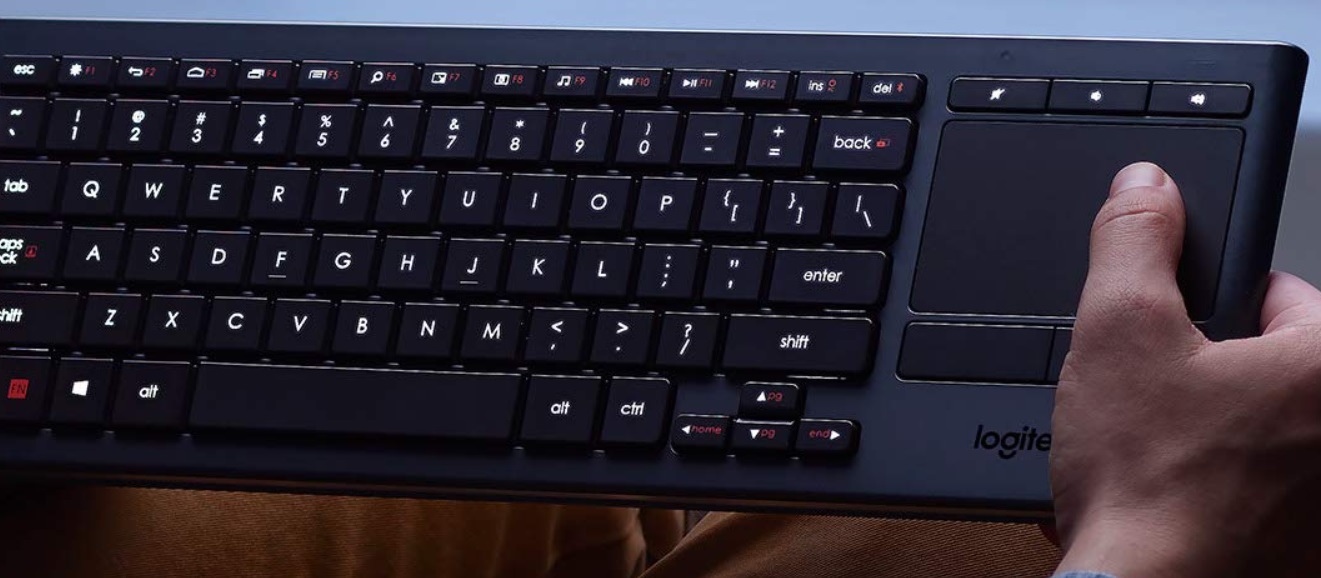Virtual reality (VR) technology has revolutionized greatly over the past 5 years. The tech has unapologetically transformed how we view, watch, and experience gaming, movies, and even our daily work. Bringing VR tech to our fingertips were VR/MR headsets; these headsets are very much handy and allow users to have first-hand experience with virtual- and -mixed-reality.

While most of these VR headsets come ready with their controllers (just plug-and-play), to intensify the VR experience you get from using them, you will need to acquire a couple of other accessories. These accessories to acquire differ based on your VR use case(s) – virtual reality is pretty vast and has multiple use cases.
For people who use VR in their workspace, a tracked keyboard would be the perfect gear to pair with your VR headset. These “tracked” keyboards connect with your VR headset so you can use them (physically) to make inputs in your virtualized environment or workspace.
Here is a review of the top 5 keyboards you can use with VR headsets.
What to Look for in a Keyboard PC for VR?
When choosing a PC keyboard to use with your VR headset, apparently, not all keyboards would work. So, here are things to look out for, to ensure you get the right keyboard.
1. Connectivity
Firstly, the keyboard must support wireless connectivity options, either via WiFi or Bluetooth. VR headsets often connect to their add-on peripherals via Bluetooth and WiFi. However, there are VR headsets that equally support USB, HDMI, and DisplayPort connectivity for external devices.
2. Comfort and Design
Of course, you will need a pretty good-looking keyboard that feels very comfortable while using with your headset. Thus, the best keyboard PC for a VR headset must feature an ergonomic design, and the keys comfortably arranged for easy press. A compact and lightweight design is preferable, especially if you plan to use it for extended VR sessions.
3. Compatibility
Another important factor here is compatibility; the chosen keyboard must be compatible with your VR headset model. For example, Meta Ques 2 and 3 headsets are generally compatible with the Logitech K830 keyboard and some other wireless keyboard models from Logitech. So, you have to confirm that your VR headset is compatible with the keyboard you’re buying.
4. Battery Life
A typical standalone VR headset lasts around 60 minutes of intensive use, you need a keyboard that lasts that long too – or even longer. Battery life is a crucial point for any wireless device, and that includes keyboard PCs.
5 Best Keyboard PCs For VR Headsets
These keyboards were hand-picked based on the factors explained above; they are the best you can use with your compatible VR headset(s).
Note: Hand tracking must be enabled to use these tracked keyboards with your VR headsets, if your headset doesn’t support hand tracking, apparently, you can’t connect an external keyboard.
1. Logitech K830
Connectivity: Bluetooth and USB
The Logitech K830 is a Bluetooth wireless keyboard PC that stands out for its sleek design and user-friendly features. It is not entirely built for VR use, but its chipset and supported technologies allow the keyboard to be detectable by VR headsets – and visible inside your virtual environment. More interestingly, the keyboard comes with a built-in touchpad, so you won’t need a separate mouse. K830 is pretty compact and lightweight, making it easy to take it along as you move around. However, this keyboard doesn’t have a dedicated number key pane.
2. Apple Magic Keyboard with Numeric Keypad
Connectivity: Bluetooth, Wireless, and Apple’s Lightning Port
For Apple fanboys, this is a good one! Although not all keys on this keyboard would be useable in your virtual workspace, but then, the main keys work perfectly – it’s just the number keys and some function keys don’t seem to work. There are many variants of the Apple Magic Keyboard, but this one with a Numeric Keypad is usually preferable due to the extended layout and full-size arrow keys, which could come in handy for different purposes. The support for different connectivity options makes it compatible with quite many VR headset models.
3. Raspberry Pi 400
Connectivity: Micro HDMI, USB-C/USB-A ports, Shadowcast 2 capture card
The Raspberry Pi 400 is the real “Keyboard PC” – it is a whole computer system built as an external keyboard. Yes, this keyboard PC combines the features of Raspberry Pi and that of a regular PC keyboard. More so, it is pretty affordable, sold for $70 – $100 depending on your store. This keyboard is a flexible and versatile option for VR enthusiasts as it seamlessly connects with headsets that support HDMI Link connections. You can run a custom OS on this keyboard; if you’re a techie, this is more than a deal breaker.
4. Ling Long Foldable Keyboard PC
Connectivity: Micro HDMI, USB-C/USB-A ports
The Ling Long foldable keyboard PC can integrate with AR glasses and VR headsets to deliver more immersive virtual experiences. It is a pretty sleek keyboard PC that folds to become very compact, so you can carry it all the place you go. This keyboard conceals the AMD Ryzen 7 884OU PC; it’s a powerhouse. Although it’s just the limited Beta version available to Beta Testers, this keyboard PC is poised to sell around $400 – $550 when it becomes fully available.
5. Logitech MX Keys
Connectivity: Bluetooth and USB
The Logitech MX Keys is one of those superb, multi-function Logitech keyboards you can pair with a vast array of devices. It is a pretty compact keyboard that pairs seamlessly with the Meta Quest 2 and 3 VR headsets. This keyboard has integrated hand proximity sensors, and the battery lasts quite long – a full charge could last you up to 8 days! So, you’ve got enough time to enjoy the keyboard in your VR workspace.
What More?
Keyboard PCs will lead the next generation of spatial gaming with VR headsets; however, these devices are still not widely available, and there are not many of them in the market. Hence, tracked keyboards are the closest alternative for anyone looking to use a physical keyboard with their VR headset.
Meta Quest headsets widely support tracked keyboards, and so also other standalone VR headsets from Pico, PlayStation, and HTC with hand tracking features. These keyboards are not really expensive, you will find them selling below $70 in most stores, and yes, they can be used for other typical keyboard functions outside of being integrated with a VR headset.